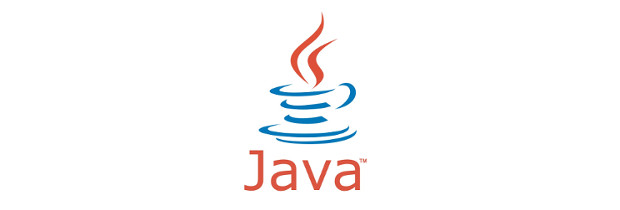
Guardar todos los valores del archivo .properties en Java
Cuando trabajamos con un archivo de propiedades (.properties) en Java, suele ocurrir que cuando modificamos una propiedad y guardamos el valor en el archivo sólo guarda la última propiedad y las otras propiedades que teníamos se pierden.
Para solucionar esto hemos creado una clase en Java para que primero guarde en un Array todos las propiedades de este archivo «.properties«, para que cuando guardemos lo hagamos con todas las propiedades y no sólo la última.
La clase es la siguiente:
// @author - Reaccionestudio.com & Womp.es
import java.io.FileInputStream;
import java.io.FileNotFoundException;
import java.io.FileOutputStream;
import java.io.IOException;
import java.io.InputStream;
import java.io.OutputStream;
import java.util.Enumeration;
import java.util.Properties;
import java.util.logging.Level;
import java.util.logging.Logger;
public class PropertiesHelper
{
private static String configFilePath = "config.properties";
private static Properties configProp = new Properties();
private static InputStream input = null;
private static OutputStream output = null;
/**
* Gets cofig property from config.properties file.
* @param propName (Property name)
* @return String
*/
public static String getConfProperty(String propName)
{
String ret = "";
try
{
input = new FileInputStream(configFilePath);
// load config file
configProp.load(input);
// get property value
ret = configProp.getProperty(propName);
}
catch (IOException ex)
{
ex.printStackTrace();
}
finally
{
if (input != null)
{
try
{
input.close();
}
catch (IOException e)
{
e.printStackTrace();
}
}
}
return ret;
}
/**
* Sets cofig property from config.properties file.
* @param propName (Property name)
* @param propValue (Property value)
* @return Boolean
*/
public static Boolean setConfProperty(String propName, String propValue)
{
Boolean ret = false;
int size = PropertiesHelper.getNumKeysConfigFile();
String config[][] = new String[size][2];
// Array with the config file data
config = PropertiesHelper.getConfigFileValues();
// Set the new value to the array
for(int i=0; i < config.length; i++)
{
if(config[i][0].equals(propName))
{
config[i][1] = propValue;
System.out.println(config[i][0] + " - " + config[i][1]);
}
}
// Save the new .properties file.
try
{
output = new FileOutputStream(configFilePath);
// sets value to property
for(int i=0; i < config.length;i++)
{
configProp.setProperty(config[i][0], config[i][1]);
}
// save new changes on 'config.properties' file
configProp.store(output, null);
ret = true;
}
catch (IOException io)
{
io.printStackTrace();
}
finally
{
if (output != null)
{
try
{
output.close();
} catch (IOException e)
{
e.printStackTrace();
}
}
}
return ret;
}
/**
* Gets the number of keys in the properties file.
* @return int
*/
private static int getNumKeysConfigFile()
{
int ret = 0;
try
{
InputStream is = new FileInputStream(configFilePath);
configProp.load(is);
ret = configProp.size();
}
catch (FileNotFoundException ex)
{
Logger.getLogger(PropertiesHelper.class.getName()).log(Level.SEVERE, null, ex);
}
catch (IOException ex)
{
Logger.getLogger(PropertiesHelper.class.getName()).log(Level.SEVERE, null, ex);
}
return ret;
}
/**
* Returns an array with the keys and values from the properties file.
* @return array[][]
*/
public static String[][] getConfigFileValues()
{
int con = 0;
int size = PropertiesHelper.getNumKeysConfigFile();
String ret[][] = new String[size][2];
for (Enumeration e = configProp.keys(); e.hasMoreElements();)
{
Object obj = e.nextElement();
ret[con][0] = obj.toString();
ret[con][1] = configProp.getProperty(obj.toString());
con++;
}
return ret;
}
/**
* Prints in console the content of the properties file.
*/
public static void printPropertiesFile()
{
int size = PropertiesHelper.getNumKeysConfigFile();
String ret[][] = new String[size][2];
ret = PropertiesHelper.getConfigFileValues();
System.out.println("Properties file:\n");
for(int i = 0; i < ret.length; i++)
{
System.out.println("[" + i + "] " + ret[i][0] + " => " + ret[i][1]);
}
System.out.print("\n");
}
}
Vamos con un ejemplo, imaginemos que nuestro archivo «config.properties» tiene el siguiente contenido:
nombre=Alberto blog=reacción estudio oficio=programador
Por ejemplo para modificar la propiedad «blog«, utilizaremos el método «setConfProperty» de la clase:
PropertiesHelper.setConfProperty("blog", "Nuevo valor para la propiedad blog.");
Y veremos que nuestro archivo «config.properties» queda así:
nombre=Alberto blog=Nuevo valor para la propiedad blog. oficio=programador
También podemos imprimir el contenido de nuestro archivo «properties» por pantalla:
PropertiesHelper.printPropertiesFile();